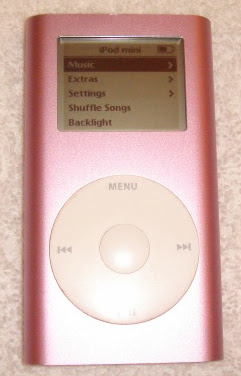 Following on from my dead iPod post, I received my replacement battery from t'bay today. I paid £4.99 for the battery, there were some cheaper, but this one appears to have more power therefore is supposed to last longer. Great seller though, the battery even comes with the tools needed (2 screwdrivers) and full instructions on how to do it.
Following on from my dead iPod post, I received my replacement battery from t'bay today. I paid £4.99 for the battery, there were some cheaper, but this one appears to have more power therefore is supposed to last longer. Great seller though, the battery even comes with the tools needed (2 screwdrivers) and full instructions on how to do it. I was a little nervous about taking my ipod apart at first, but managed it, I'll need to charge it before I say if it has solved my issue, I'll let you know as soon as it's charged,
I was a little nervous about taking my ipod apart at first, but managed it, I'll need to charge it before I say if it has solved my issue, I'll let you know as soon as it's charged,Here's How I did it.
1. Using the Flat screwdriver, prise the white plastic top and bottom from the iPod (tricky due to the glue)


 2. Remove the metal "retaining" clip from the bottom of the iPod, there are also some screws at the top (I forgot to photo those though). unscrew these screws.
2. Remove the metal "retaining" clip from the bottom of the iPod, there are also some screws at the top (I forgot to photo those though). unscrew these screws.
 3. Unclip the connector at the bottom of the iPod
3. Unclip the connector at the bottom of the iPod 4. Push the "motherboard" from the bottom of the outer casing.
4. Push the "motherboard" from the bottom of the outer casing. 5. Unclip the battery power cable from the motherboard, remove and replace with the new battery
5. Unclip the battery power cable from the motherboard, remove and replace with the new battery 6. slide the motherboard back into the outer casing.
6. slide the motherboard back into the outer casing.7. Replace the connector, retaining clip, screws and white plastic top and bottom.
8. As Gordon Ramsay would say.... DONE
 The instructions recommend a minimum charge of 3 hours before first use, I'll be charging mine overnight.
The instructions recommend a minimum charge of 3 hours before first use, I'll be charging mine overnight.Now then... I wonder if I could get a larger Microdrive in the same place (Answer is maybe, but they only go to 6Gb so not really worth the effort of trying).
No comments:
Post a Comment